Directory of image files
Table of Contents
Wax accepts .tiff, .jpeg, .png, and .pdf files and assumes relatively high resolution. For best results, resolution should be as standard as possible across the collection.
Naming your files
For Wax to work, each source image file must be named to match its pid in the metadata exactly. (See: the Metadata guide).
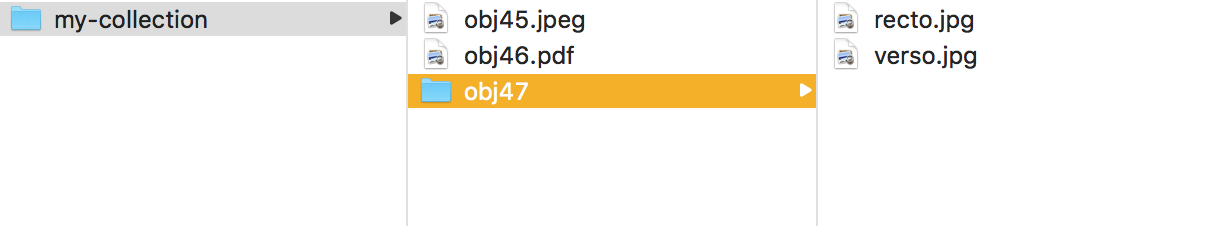
Single image item
Say you have a collection item comprising one jpeg image that corresponds with the pid value obj45 in your metadata file. You’d name this source image obj45.jpeg.
PDF item
If another item with pid obj46 in your metadata represents a pdf document, you’d name that source file obj46.pdf.
Multi-image item
If you have an item with pid obj47 representing a group of images, you’d make a sub folder called obj47 and fill it with source images, e.g., recto.jpg and verso.jpg.